
Freelancer? Agency Owner? Solo-prenuer? Work-from-home?
GET FREE SLOTS TO OUR WORKSHOPS AND START EARNING!
For 7 years, we have been coaching hustlers on how to make a living from home and generate six-figure to seven figure income as a freelancer, agency owner and entrepreneur.
Our coach Maj Custodio, the country's most requested speaker on freelancing and start-up business has collaborated with people like Chinkee Tan, Fibo Lim, and also appeared on GMA, Bombo Radyo and other news outlets. His mission to help turn your passion into profit is still ongoing today.
Join Our Free Workshops Below:

For newbies and experienced freelancers...
Become A Part-Time Freelancer And Start Earning From Home Today!
We invite You To The Part Time Secrets Workshop!
For freelancers and business owners ready to ride the wave of the future…
Discover the b-i-l-l-i-o-n dollar industry-disrupting powers of AI
in the AI Revolution Workshop!
Get more done. Keep more profit. Cut delivery time to clients and customers from weeks to minutes!


Get more customers and clients through Facebook Ads!
Learn the best Facebook/Meta ads strategy for any business by attending our free Conversion Code Workshop!

Build You Own Funnel And Automate Your Business!
Generate sales, appointments and booked out calendars! Attend our Automatic Funnels Workshop!
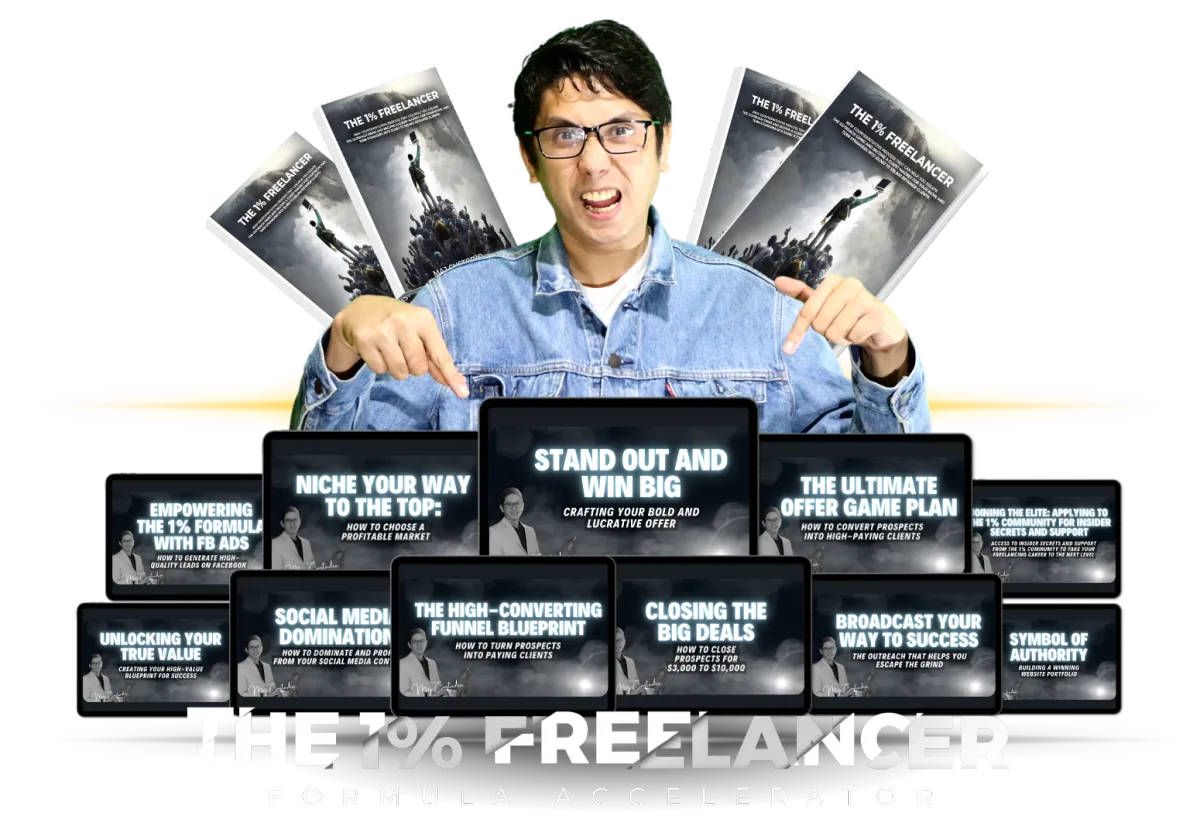
Become the TOP 1% Freelancer!
Generate six figures by applying the strategy of the top 1% freelancers worldwide! Join our free 1% Freelancer Workshop Now!
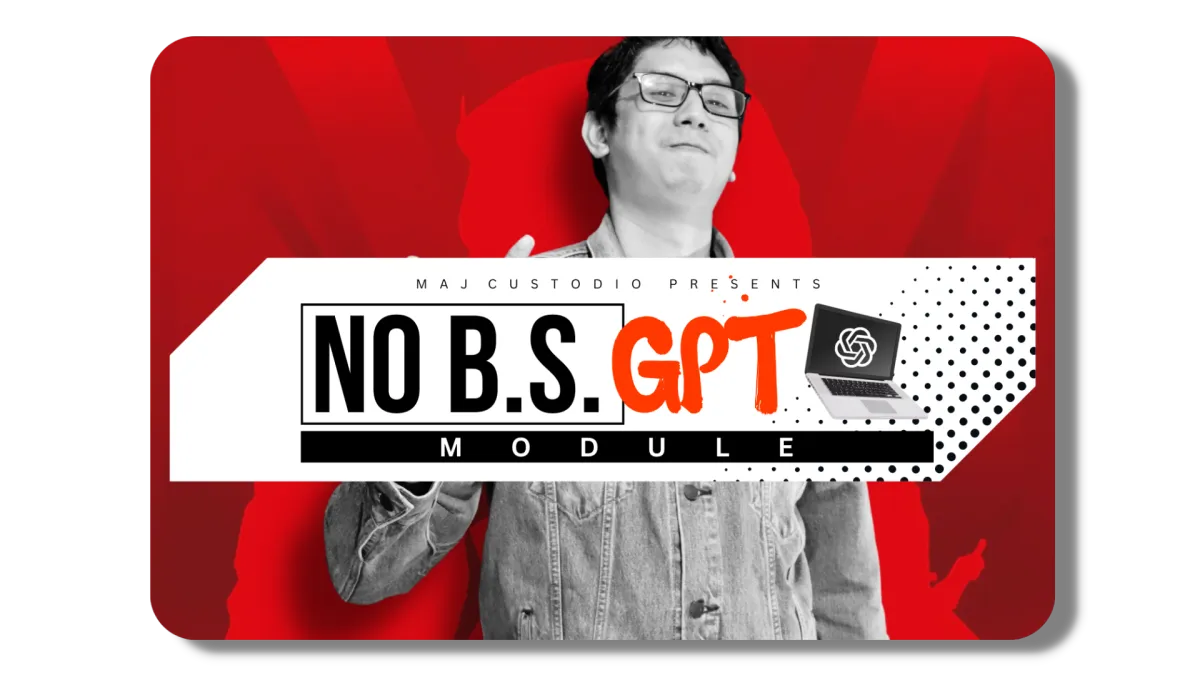
Master Chat GPT for Sales and Maketing!
Wanna generate millions using marketing assets from Chat GPT? We've cracked the code, and we'll teach you how you can do it for free!